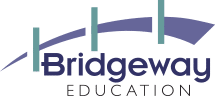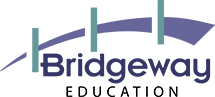22 Jun Assistive Technology Basics: Screen Readers

The user presses different combinations of keys on the computer keyboard or braille display to direct the synthesizer to do things, such as read or spell text, find particular words, or locate the cursor. JAWS for Windows is one example of a popular screen reader.
When creating or updating digital content, be mindful of how a screen reader might handle the information. Consider the following:
Punctuation
Different screen readers communicate punctuation in different ways. For example, some dictate common punctuation marks, like a period at the end of a sentence, while others simply pause the way a human would when reading. Many screen readers can be adjusted based on the user’s preference. To plan for a diverse audience that may include people using screen readers, pay attention to how much and which types of punctuation you use.
Language
A clear, simple writing style will help ensure that a screen reader converts your content appropriately and reads the text as intended, as much as possible. Not all screen readers handle the complicated rules of the English language perfectly. For instance, homographs, words that are spelled the same but have different sounds and meanings, can be tricky for a screen reader (examples: object/object, read/read, wind/wind). Remembering the quirks of the English language can help you make smart choices that keep all your readers in mind.
Reading Order and Headings
Users should all experience your content in the correct reading order. Even if the program you use to create your page establishes an automatic reading order, be sure to check it manually. Organize your text into logical sections with headings to help a screen reader navigate the page according to the desired hierarchy. To instruct a screen reader that certain text is a heading, label your headings within the actual HTML code.
Alt Text
Descriptive alternative text for visual content like pictures allows a screen reader to convey meaningful information to those with blindness or low vision.
You will find that the steps you take to ensure web content accessibility will improve usability for your entire audience. To find out if your digital materials are compatible with screen readers, contact Bridgeway Education for a free evaluation of a sample of your content.